Color Correction services
Display your products with the perfect splash of color.
Capture authentic colors in any tone you require, without the extra cost or wait for more product images.
Changing product colors in photos is a necessary task, but it can be quite time-consuming.
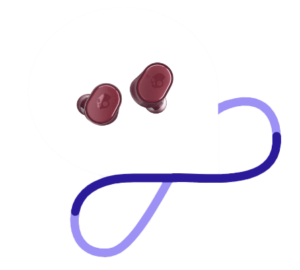
Changing product colors in photos is a necessary task, but it can be quite time-consuming.
When you have different color variations for a product, consider taking a single photo and adjusting the colors afterwards with photo editing software. By doing this, you can make the most of your photography investment and reuse the images for product listings, your website, marketing purposes, and more.
When you have lots of options for hundreds of products, the workload can quickly become unmanageable. With product launches and promotions, a simple color change for a few files can easily turn into a huge batch that will take up all your time. This leaves no time for growing your business, let alone fueling your creative passions.
Leave it to the experts
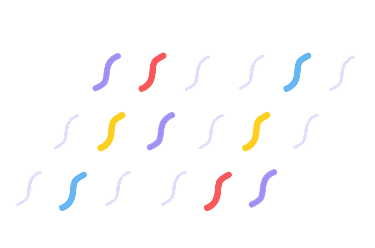
Outsource your challenging color correction projects to Path 24 team of experts, with rates starting at 99¢ per image. Get your high-volume image editing done quickly and cost-effectively, with turnaround times as fast as 6 hours.
If you’re unable to physically photograph different variants, have limited supplier photos, or simply lack the time, don’t worry! Our expert team can hand-change the color of each product, so your customers can still see every color option accurately and realistically.
What are Wyeth Inc. clipping path services?
Color variants, or color changes, refer to the process of adjusting the colors in an image to create a new visual aesthetic. Changing colors in an image can serve multiple purposes, such as enhancing product presentation to appeal to customers and boost sales.


Changing the color of images.
We are well-versed in color change and color correction. Having edited more than 8.5 million photos, we have perfected our skills over many years.
We display all the color options for your product by using one image of the product and a separate image for each color. This ensures that the product looks consistent across all options, with the only difference being the color.
In many cases, this results in an edited image that closely resembles the actual product, rather than a naturally captured shot. The closer the image is to the real-life appearance of the product, the better. Customers expect the products they purchase to align with what they’ve ordered, so accurate colors lead to fewer returns and happier customers.
If you have the time and patience, there are a number of ways to do color changes on your own:
- The Match Color feature in Photoshop allows you to easily adjust colors in one or more images, but keep in mind it only functions in RGB mode.
- When using Color Range mode, you can choose a color or range of colors from your original image. This mode is especially useful for enhancing faces, as it can detect and select faces automatically.
- The Hue/Saturation tool can also be used to modify colors. While it’s good for adjusting colors, keep in mind that completely changing colors with it can create unnatural-looking results and takes some skill to use effectively.
- Need to make some intricate color adjustments? Photoshop’s Color Balance tool is perfect for adjust the highlights, midtones, or shadows in your image.
2. Looking to enhance the colors in a more detailed way? Try using the Color Balance tool in Photoshop to fine-tune the highlights, midtones, or shadows of your design. - Experiment with various tools to discover the perfect fit for your image.

When to use color change
Take advantage of color change services for your photos at these optimal times:
- Change only the color of the product in the image, ensuring that all other details remain the same for easier color comparison by customers
- Shooting a natural photo may not accurately display the real color of the product
- Differences in lighting and settings are leading to variations in the color of your product from one shot to another
- You are launching a new product within your current product range and are unable to plan a new photoshoot for it
- There are only a few color samples available for the photoshoot, and there is no budget or time for a new session to capture more images
- When shooting a long list of SKUs, it is best to take a photo of one color variation for each to maximize efficiency
- The manufacturer offers a limited number of photos
How much does it cost to color correction service?
When you choose Path 24 for color change services, you will only be billed 99¢ per image. You can anticipate receiving your edited images within 6 hours, knowing that your product photos are being taken care of by experts.
Why ecommerce entrepreneurs and photographers chose Path 24 to outsource product color correction
Don’t waste your talent and creative energy on tedious Photoshop tasks; focus on what brings you joy instead.
40,000+customers have trusted us with their image edits.
8 millionimages enhanced and brought to life.
We manually edits all product color correction projects by hand. Our task is not finished until every clothing and accessory achieves a natural aesthetic, with colors and textures meticulously selected.
How it works
Order your edits
Upload your images, give us some information about your needs, and obtain a transparent, affordable price immediately.
Our designer edits your images by hand
Our professional designers will handle all those boring image edits, allowing you to focus on the more enjoyable tasks
Receive your photos within just 6 hours.
We will carefully review your images to ensure they meet pixel-perfect standards before promptly delivering them to you.
Wondering if outsourced color correction services are the right fit for you? Here's how you can find out!
You don’t need to handle everything on your own. Outsourcing color correction services can be perfect for you if you are…
A busy professional photographer with batches of edits due from a recent product photoshoot
An ecommerce retailer who wants to use their time to move the needle instead of fiddling around in Photoshop
A freelancer or agency with tight client deadlines and tons of other deliverables to wrangle
Clients Feedback Explore Clients Review



Find time to rediscover your love for our work again


